حصري بجد مجموعة من اروع دروس تعليم الفوتوشوب فيديو من الالفا للجاما :D وتحميل مباشر
طبعا كلة انجلش بس ساهل قوي لانة اساسا فيديو و بيشتغل قدامك
اول كورس اسمة You Suck at Photoshop

الكورس بصيغة flv
ومساحة 101 ميجا ودية الدروس الي موجودة
Donnie Hoyle has created a hilarious series of “You Suck at Photoshop” tutorials:
Volume 1: Distort, Warp, & Layer Effects
Volume 2: Covering Your Mistakes
Volume 3: Clone Stamp and Manual Cloning
Volume 4: Paths and Masks
Volume 5: Select Color Range
Volume 6: Filter: Liquify
Volume 7: Patch Tools and Levels
Volume 8: 3D Layers
Volume 9: Curves
Volume 10: Vanishing Point
ودية صورة منة

التحميل
[ندعوك للتسجيل في المنتدى أو التعريف بنفسك لمعاينة هذا الرابط]الكورس التاني و اسمة VTC - Adobe Photoshop Advanced Artistry II

Adobe Photoshop Advanced Artistry II, is a course designed for professional designers and photographers who use Adobe Photoshop.
The course is designed to showcase cutting-edge creative techniques in many artistic disciplines such as digital imaging, color correction and manipulation, photo retouching, advanced production techniques and other popular graphic effects. This practical step-by-step tutorial by certified
Photoshop Trainer Rita Amladi, is guaranteed to raise your knowledge level, and it will inspire you to apply these successful techniques in your own projects right away. In addition, several “Mini-Tutorials” shed light on key concepts and tools covered in each section. An entire section is devoted to teaching you about color management, which will ensure that you get the best possible results on screen and when printed. Work files are provided. To begin learning more, simply click on one of the Adobe Photoshop Advanced
ومساحتة 756 ميجا و بصيغة mov
التحميل
[ندعوك للتسجيل في المنتدى أو التعريف بنفسك لمعاينة هذا الرابط]الكورس الثالث و اسمة Total Training: Adobe Photoshop CS5 Extended Essentials (2010) – Interactive Tutorial

This Award-Winning Tutorial – Total Training for Adobe Photoshop CS5 Extended: Essentials is learning the way it needs to be; informative and engaging with fast results. Follow along with real-world techniques, and time-saving tips presented in a clear, concise manner that put the power of the world’s leading image editing software in your hands.
و دية الدروس الي موجودة فية
Five New Features covered in this title:
1. The Refine Radius Tool
2. Content-aware healing and fills
3. The Mixer Brush
4. Live Workspace updates
5. Mini Bridge
Chapter 1: THE BIG PICTURE (35 min)
1. Pixels & Resolution
2. Color
3. Exploring the Interface
4. Choosing File Formats
5. Viewing & Navigating Images
Chapter 2: SETTING UP LIKE A PRO (22 min)
1. Setting User Preferences
2. Choosing Color Settings
3. Customizing the Workspace
4. Essential Keyboard Shortcuts
5. Using Rulers & Guides
Chapter 3: GLOBAL EDITING (31 min)
1. Understanding the Histogram & Levels
2. Learning the Curves Tool
3. Exploring Hue & Saturation
4. Cropping & Straightening
5. Adjusting Color Balance
6. Creating a Black & White Image
Chapter 4: MAKING SELECTIONS (21 min)
1. Manual Selection Tools
2. Using the Quick Selection Tool
3. Creating Color-Based Selections & Saving Selections
Chapter 5: NON-DESTRUCTIVE EDITING (21 min)
1. Using Adjustment Layers
2. Understanding Layer Masks
3. Creating Gradient Masks
4. Applying Layer Blend Modes
5. Snapshots & the History Brush
Chapter 6: THE FIXER-UPPER (26 min)
1. The Retouching Tools, including Content-Aware Fill
2. Removing Noise from an Image
3. Cloning with Perspective with the Vanishing Point Filter
4. Adjusting Perspective with the Lens Correction Filter
5. Content-Aware Scaling
Chapter 7: TYPE DESIGN (35 min)
1. Working with Type
2. Paragraph & Character Formatting Options
3. Typing on a Path
4. Applying Layer Styles to Type
Chapter 8: VECTORS, SHAPES & PATHS (22 min)
1. Vectors & the Shape Tools
2. Creating Paths
3. Saving & Loading Paths as Selections
4. Subtracting, Adding Intersecting, & Excluding
Chapter 9: SMART OBJECTS (16 min)
1. Vector Graphics as Smart Objects
2. Creating & Replacing Smart Objects
3. Creating Multiple Instances of a Smart Object
4. Smart Objects Deserve Smart Filters
Chapter 10: ADOBE BRIDGE (24 min)
1. Exploring the Workspace
2. Searching & Organizing Files
3. Leveraging Metadata
4. Outputting
5. Using Mini Bridge
Chapter 11: PHOTOSHOP CAMERA RAW (37 min)
1. Using the Basic Panel
2. Applying Selective Edits
3. Converting to Black & White
4. Repairing an Image
Chapter 12: IMAGE LAYERS & ALPHA CHANNELS (18 min)
1. Manipulating Image Layers
2. Mastering the Layers Panel
3. Creating Layer Groups & Comps
Chapter 13: COMPOSITING IMAGES (18 min)
1. Combining Images & Merging the Best Elements
2. Creating Panoramas
3. Auto-Aligning Layers
4. Refine Edges
Chapter 14: WORKING WITH BRUSHES (27 min)
1. Exploring the Brush Panel
2. Creating a Custom Brush
3. Changing Brush Dynamics
4. Painting with the Mixer Brush
Chapter 15: PRINT & WEB OUTPUT (18 min)
1. Sharpening Images with Smart Sharpen
2. Setting Up the Print Dialog Box
3. Saving for the Web
4. Credits
ومساحتة 1.20 جيجا
التحميل
[ندعوك للتسجيل في المنتدى أو التعريف بنفسك لمعاينة هذا الرابط]الكورس الرابع و اسمة Photoshop CS5 One on One Advanced

hotoshop is one of the world's most powerful image editors, and it can be daunting to try to use skillfully. Photoshop CS5 One-on-One: Advanced, the second part of the popular and comprehensive series, updated for CS5, follows internationally renowned Photoshop guru Deke McClelland as he dives into the workings of Photoshop. He explores such digital-age wonders as the Levels and Curves commands, edge-detection filters, advanced compositing techniques, vector-based text, the Liquify filter, and Camera Raw. Deke also teaches tried-and-true methods for sharpening details, smoothing over wrinkles and imperfections, and enhancing colors without harming the original image.
و دية سكرين شوت

و الكورس دة بصراحة للي مستواة متوسط او فوق المتوسط يعني مش للي مبتدا
ومساحتة 1 جيجا
التحميل بقي
Hotfile:
[ندعوك للتسجيل في المنتدى أو التعريف بنفسك لمعاينة هذا الرابط]mirror:
[ندعوك للتسجيل في المنتدى أو التعريف بنفسك لمعاينة هذا الرابط]mirror:
[ندعوك للتسجيل في المنتدى أو التعريف بنفسك لمعاينة هذا الرابط] 



بصراحة انا تعبت اوي من كتر الكتابة


كفاية كدة
و للي معندهوش الكوديك علشان يشغل الفيديوهات انصحك تنزل vlc مع اني بكرهووووو بس اصلو بيشغل كل حاجة من غير اي كوديك و دة اللينك
[ندعوك للتسجيل في المنتدى أو التعريف بنفسك لمعاينة هذا الرابط]ويا رب يعجبكوو
صلوا لضعفي



















 G | Y! | S1 | S2
G | Y! | S1 | S2 
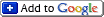
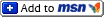




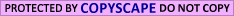


 تاريخ التسجيل
تاريخ التسجيل
 نقاط
نقاط التقييم
التقييم العمل/الترفيه
العمل/الترفيه

 موضوع: حصري بجد مجموعة من اروع دروس تعليم الفوتوشوب فيديو من الالفا للجاما :D وتحميل مباشر
موضوع: حصري بجد مجموعة من اروع دروس تعليم الفوتوشوب فيديو من الالفا للجاما :D وتحميل مباشر 






















